Today´s topic in my series of INDUSTRONIC functions are “Time-controlled Functions” which allow to automatically trigger functions and sequences according to the time specified. They can be defined for a longer period of time (from/to) as well as for a single recurring point in time (at x o´clock).
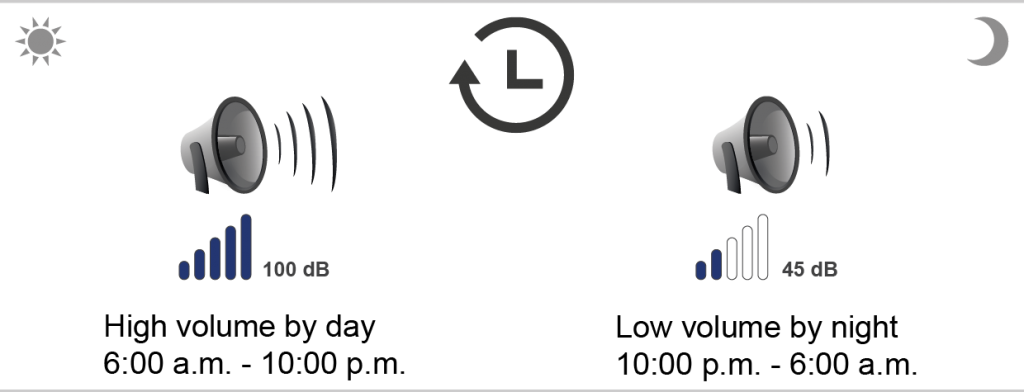
Application Example “Night Mode”
For speaker announcements by night, the volume is lowered (night mode). By day, from 6:00 a.m. to 10:00 p.m., all acoustic signals are broadcasted at high volume. From 10:00 p.m., night mode is activated. Then, all acoustic signals are automatically broadcasted at lower volume. From 6:00 a.m., volume is increased to normal level.
E-mail Notifications, Prayer Calls and Much More
Additionally, you can also use it to send different types of information via e-mail (e.g. system states), broadcast break time signals or even prayer calls at specified times.
Time Synchronization via NTP Server
The time of the INDUSTRONIC system can be synchronized via a NTP server provided by the customer.
Download a more detailed version here.
2 thoughts to “Time-controlled Functions”
It is a very useful feature.
Is it possible to trigger this by any other external input? For example, in public area like the reception of a company or canteen where our system finds a place in most industries, if the background noise can be sampled and depending on the background noise if the volume can get adjusted it will be a big plus.
Hello Mukesh,
yes, an external trigger is possible and the behavior is programmable.
In fact, we realized the function of ‘background noise detection’ in several projects in the past.
But remember: Some hardware is then to be used.
You will need a microphone box, this could also be a ‘special indoor’ or ‘outdoor station’ which is switched to a special ‘hearing mode’. You will also need our audio trigger card 6 AT 01.
Please see the following block diagram which shows the rough functionality.
In this example you can see 2 microphone boxes (for two different positions in the area) and one audio adder which combines the two microphone signals.
The audio trigger card has 6 different output lines which represent 6 different levels. For example you can adjust a delta of 5 dB between each output line, then you can realize a ratio of 30 dB in total.
The I/O card (DIO, DAL, NIO) reads it into the system, then the INTRON-D plus controls the output via ‘VOLUMECONTROL’ to the amplifier/s and loudspeaker/s.