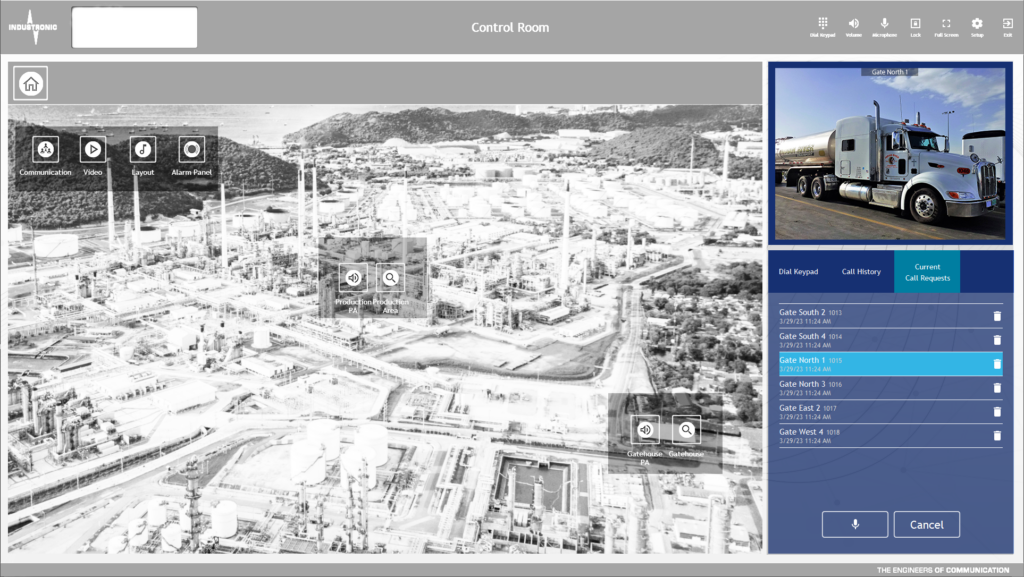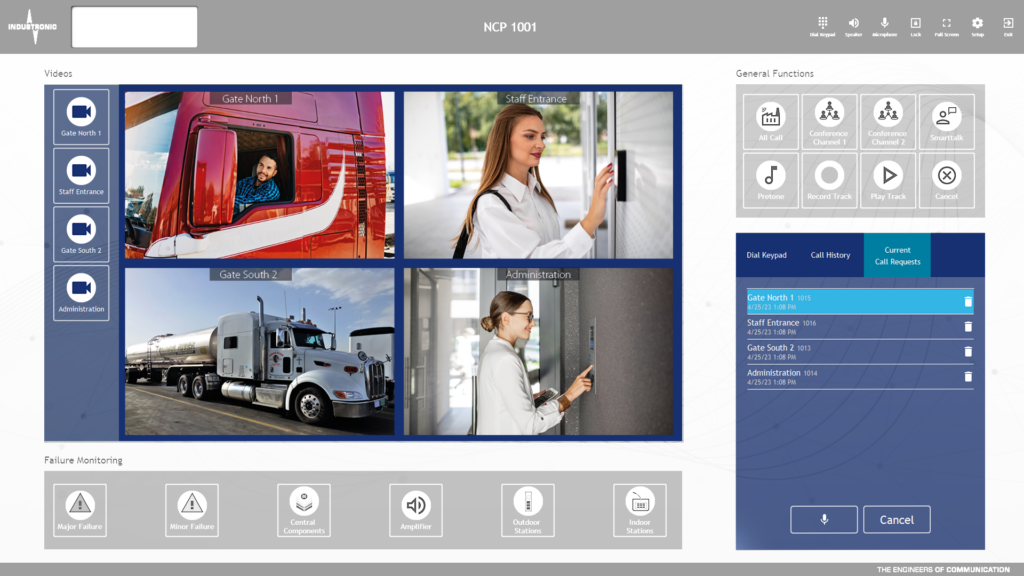Co-author: Dominik Burger
The NCP is especially designed for use in state-of-the-art control rooms. The software runs on a PC with Microsoft® Windows® 10/11 operating system. Operation is possible via mouse or optional touch screen. It provides you with a graphical user interface which is divided into project-specific, clearly structured areas and layers. Choose your own background images and manage up to 2000 buttons.
Now we want to introduce a new feature – seamless integration of SIP intercom stations into our access solution, including live video and remote access control.
The NCP provides the operator with a list of all current call requests. When an intercom station requests a call with the NCP, an entry appears in that list and the tab flashes. The operator sees the pending call requests sorted by time of entry and can accept them in the desired order.

If the calling station provides a video stream, the NCP can integrate this stream into our access solution. Depending on the configuration, the corresponding camera images of the gate intercom stations are automatically displayed on the operator’s screen as soon as the visitor places the call request or the operator accepts the call. In the case of multiple parallel image streams, the active call connection is automatically placed in the foreground.
Several Layouts Options
- If there are several call requests from one intercom station, the operator can opt to view only one camera image and keep the others in a queue. They can then be invoked as required.
- Alternatively, multiple live video frames can be viewed in parallel in a grid or stack layout. If the number of video streams exceeds the configured limit, they are queued by the controller. Up to 10 video streams can be displayed simultaneously.
Remote Relays
The NCP operator can optionally control up to 4 remote contacts at each gate intercom station he/she is currently communicating with. This allows the operator to intuitively open barriers, gates or doors on site during an active call connection. These optional control buttons are located at the bottom of the Current Call Requests list.
If you are interested in the new feature of the NCP, please contact sales@industronic.de.