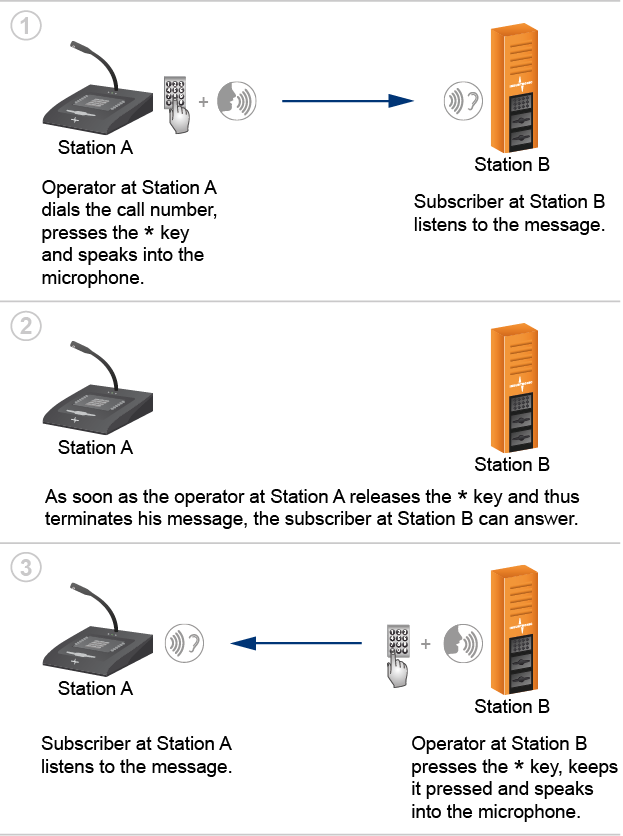After already introducing you to the function “Direct Two-way Communication” in my last blog article, I would like to continue with my series on INDUSTRONIC functions. Today’s topic is “Dynamic Two-way Communication” which allows establishing a voice connection to any desired subscriber by using a dial keypad. Furthermore, keys can be saved and the intercom station remains clearly arranged and user-friendly.
Two-way Communication
A two-way connection provides communication in both directions (bidirectional) where two subscribers can speak and listen alternately, but not simultaneously.
To establish such types of voice connections in direct two-way communication mode, so-called direct call keys are used. Each direct call key has always only one specific target configured. A connection to this target can be established via keypress. For complex communication solutions, you therefore need quite a number of such keys.
To avoid configuring an individual direct call key for each target that can be reached, corresponding intercom stations are equipped with a dial keypad. This way, you can dynamically establish a voice connection to any, freely selectable target just by entering a call number. Hence the name “Dynamic Two-way communication“.
After the end of the conversation the voice connection to the last target can be established again by pressing the * key, as long as no other function is triggered or the # key (Delete key) is pressed in the meantime.
Communication Procedure
First, the operator at Station A dials the desired call number via dial keypad. To establish the two-way connection, he then presses the * key (Speak key), keeps it pressed and speaks into the microphone (Push-to-Talk). The subscriber at Station B listens to the message.
As soon as the operator at Station A releases the * key, the subscriber at Station B can answer (step 2). To do this, he also presses the * key on his dial keypad, keeps it pressed and speaks into the microphone (step 3). So both subscribers can speak and listen alternately, but not simultaneously.
The following illustration shows the communication procedure.
Dial Keypad
The dial keypad layout of a desktop intercom station is the same as for a standard telephone – four rows with three keys each. In contrast, the dial keypad of an outdoor or Ex intercom station has three rows with 4 keys each (see figure below).
The individual keys not only have digits assigned, but also different functions.
| 0 to 9 | To dial the desired call number. |
| * | To establish the voice connection (Speak key). |
| # | To delete the call number entered or to cancel the dialing (Delete key). |
Download a more detailed version of this blog article as PDF here.